E-learning platform guide / Self-paced courses guide
1. Choose a self-paced course at school.mantakchia.com.
You can pay with a bank card or Paypal.
We list our prices in euros. The price will be automatically recalculated into your currency by your bank and the platform according to the current exchange rate of your bank.
2. With your purchase you will receive an email with your login and password for the e-learning platform. Please click on the link to login and use login and password to log in.Pay attention to copy your password without spaces.
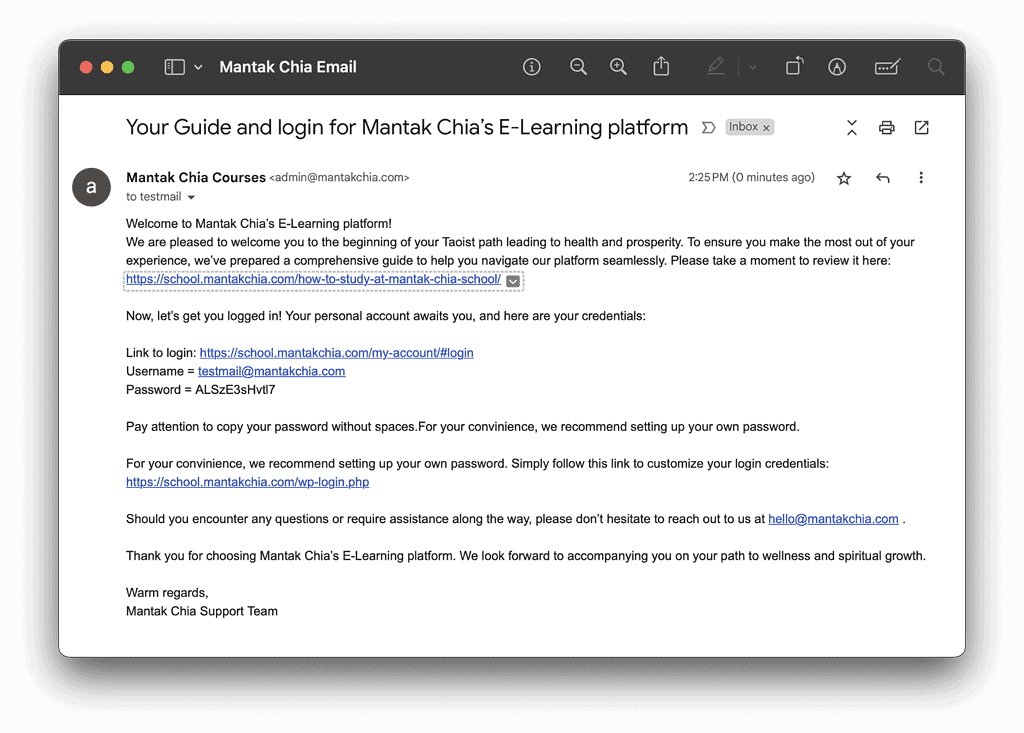
3. If you bought a course translated into your language, choose your language in menu
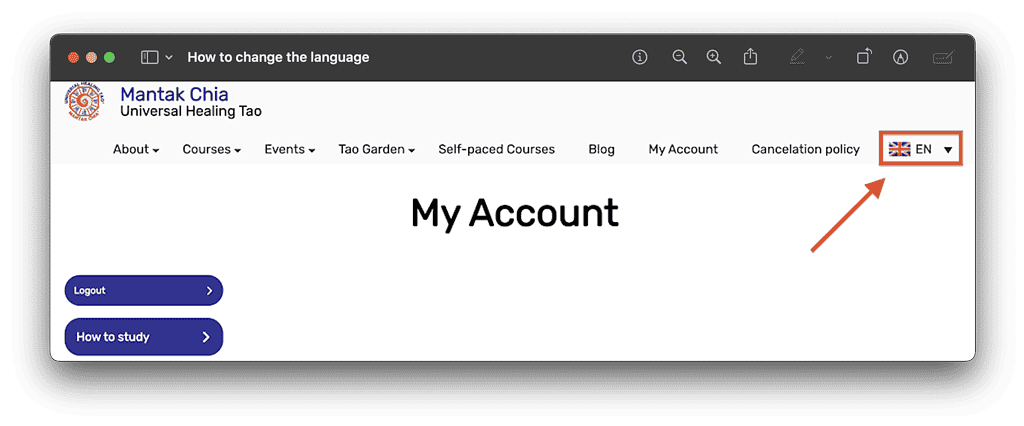
4. Click on the title of the course you wish to watch.
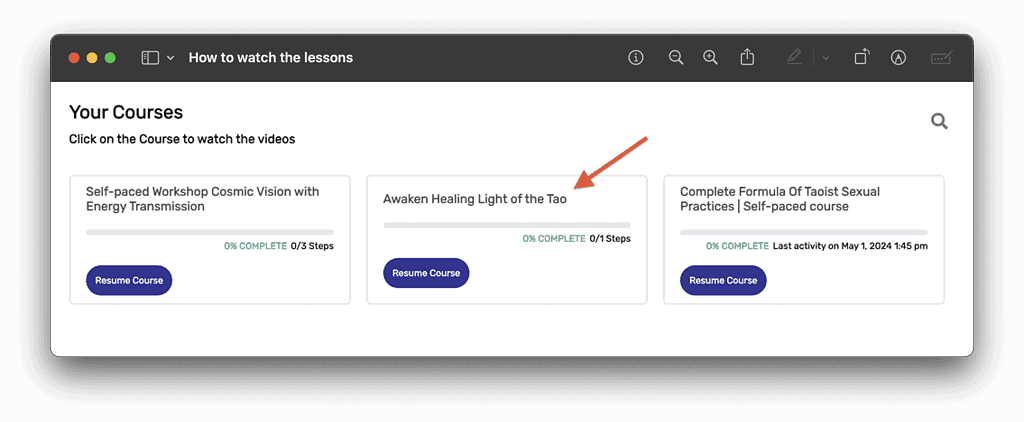
5. Read the description of the course and check the course content.
You have an ebooklet with slides from the teachings and video with Morning Qigong for your daily routine. Download the ebooklet and open the first lesson.
6. When you finish watching the lesson, mark it complete.
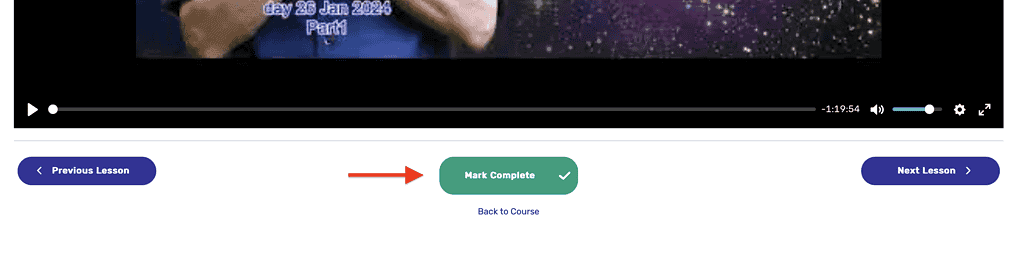
7. Click to watch the next lesson
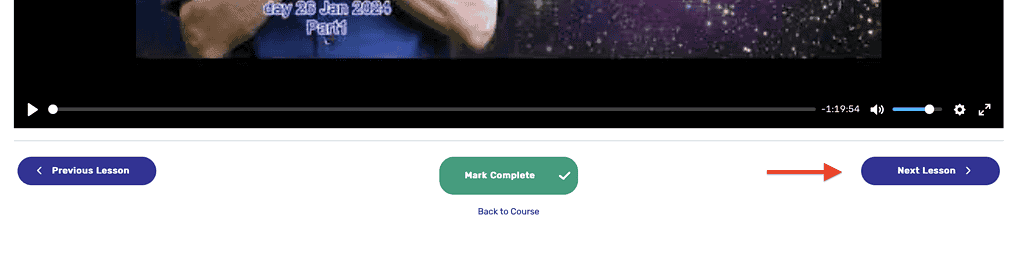
8. You can resume your course from your account page.
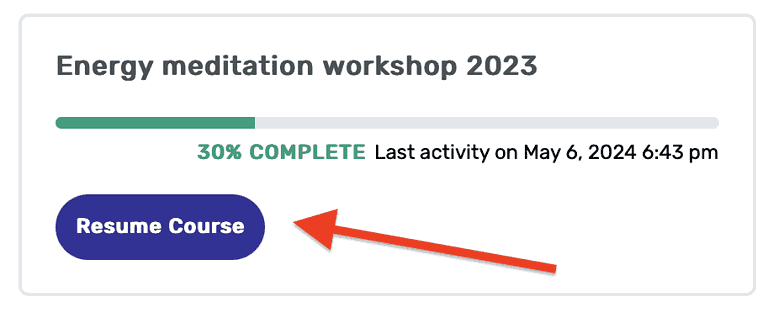
9. Get your certificate signed by Master Mantak Chia.
The Certificate “Confirmation of Attendance” is available only for students of courses released starting from October 2022.
In order to get the certificate please watch all lessons of the course and mark them complete. To mark lessons “complete” please open the course page, then choose the lesson you want to mark complete:
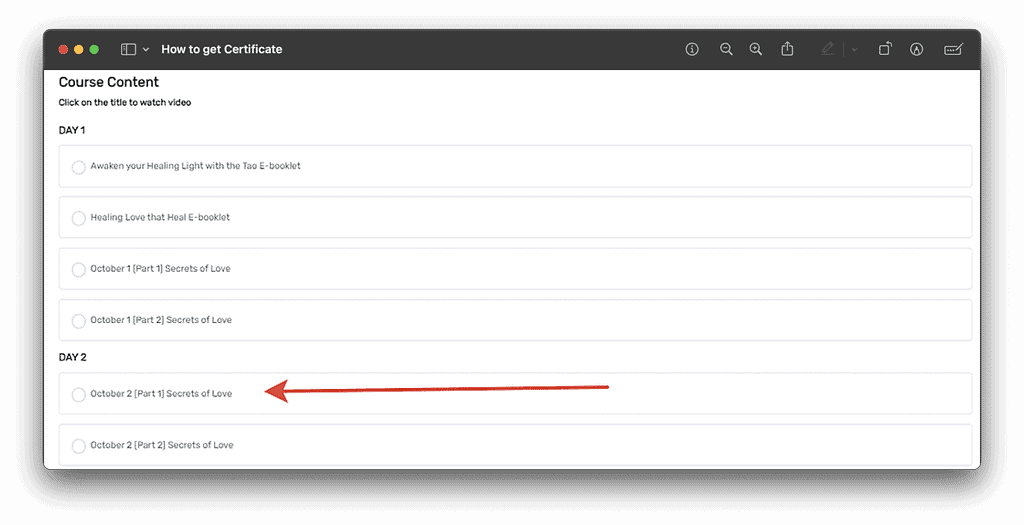
On the lesson page you should find a “Mark Complete” button.
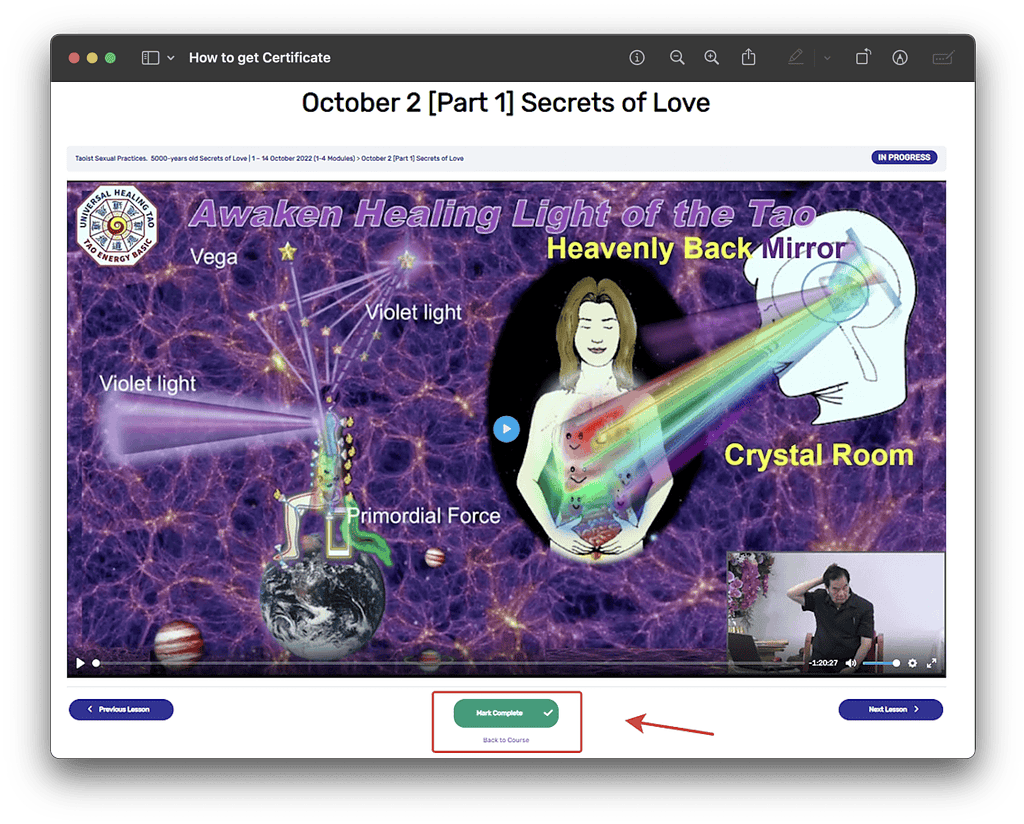
Then click this button. After this action, this page will redurect you automaticly to another lesson. And the same on the main course page you will see green circles — it means, that you marked complete the lesson correctly. For getting the certificate, all lessons should have a green circle:
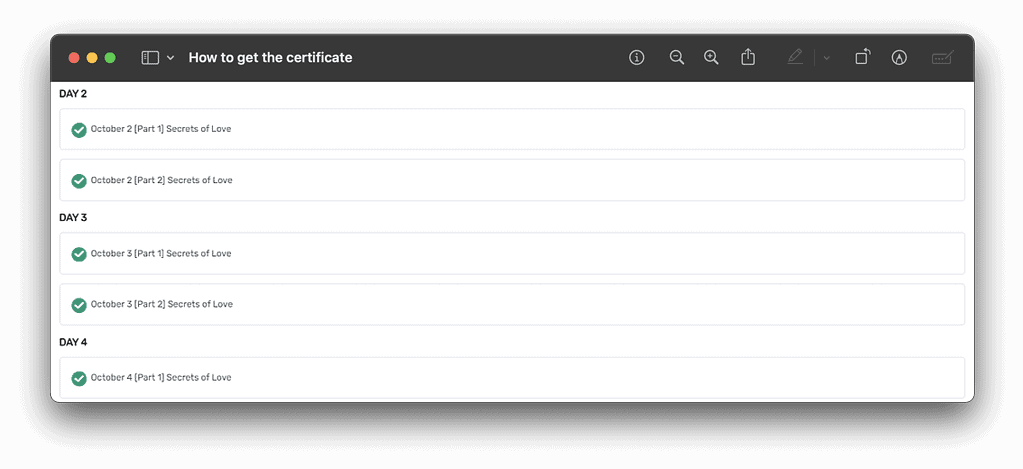
The message “You’ve earned the certificate!” will appear on the top of the page. Click on the button “Download certificate” to start downloading it.
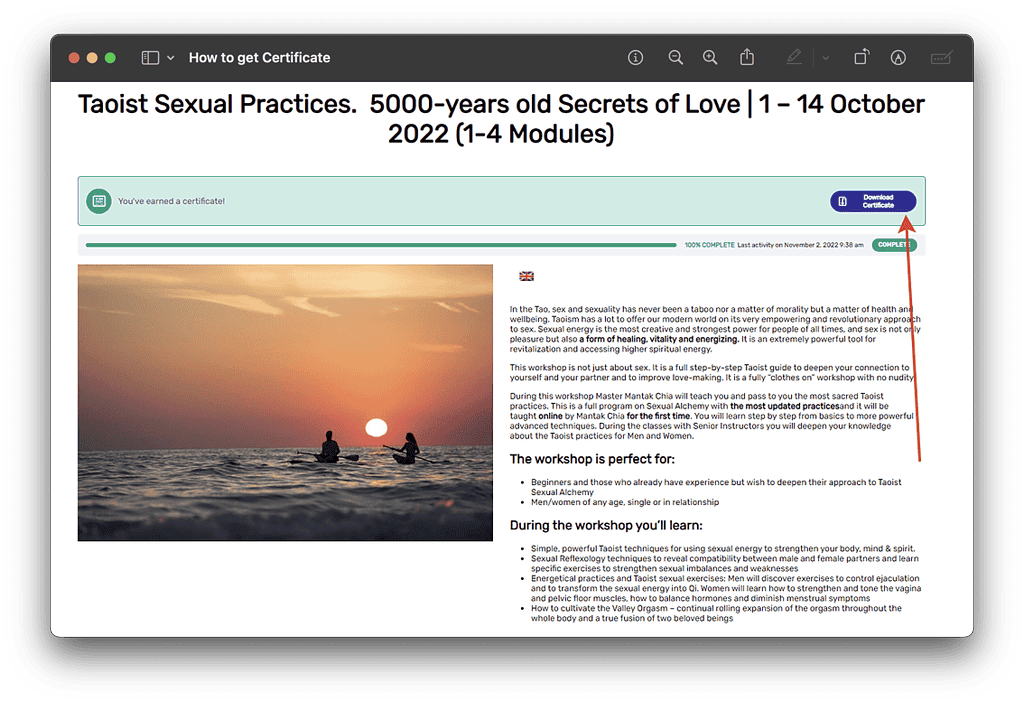
And then just download your certificate. If you wish to correct your name on the certificate, please change the name in your account. You can check it here
10. Leave your review.
FAQ
How to Log In
Before you start to study on the platform – please, Log in. Go to https://school.mantakchia.com/ and click on the right upper menu button Log In like on the screenshot below.
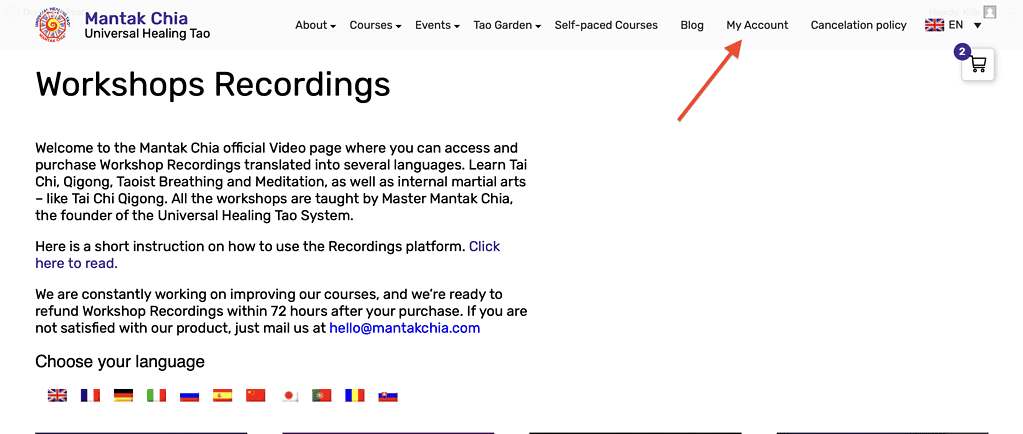
Enter your login and password and click on the Button “Log In”.
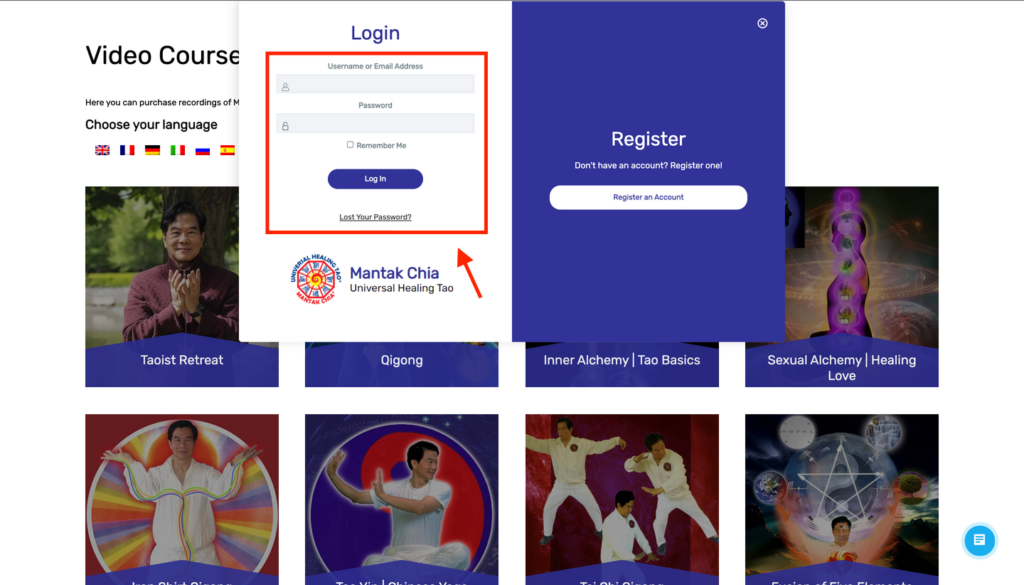
Right after that you will see your account page. Welcome to Study!
How to reset your password
If you forget your password – you can reset it on the main page. Just click again on the “Log In”, then in the form click on the “Lost Your Password?”
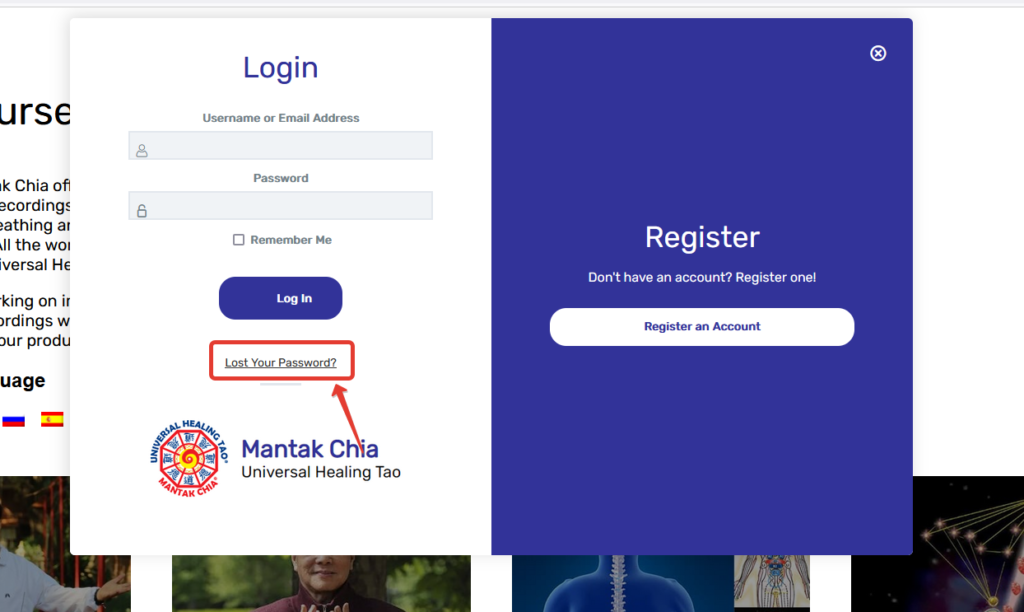
Then write your email or username:
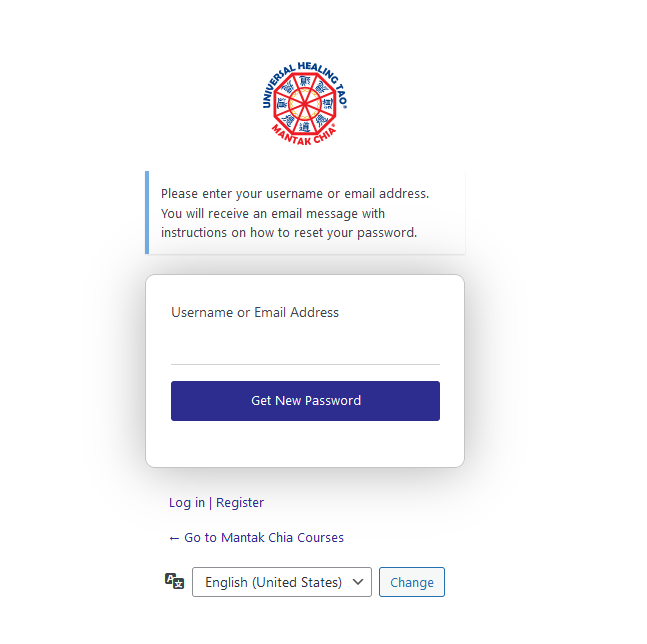
After that you will recive an email with password reset link. Change the password, save it somewhere and use for log in next time.
How to study at Mantak Chia School
After logging you can click on the course that you want to study.
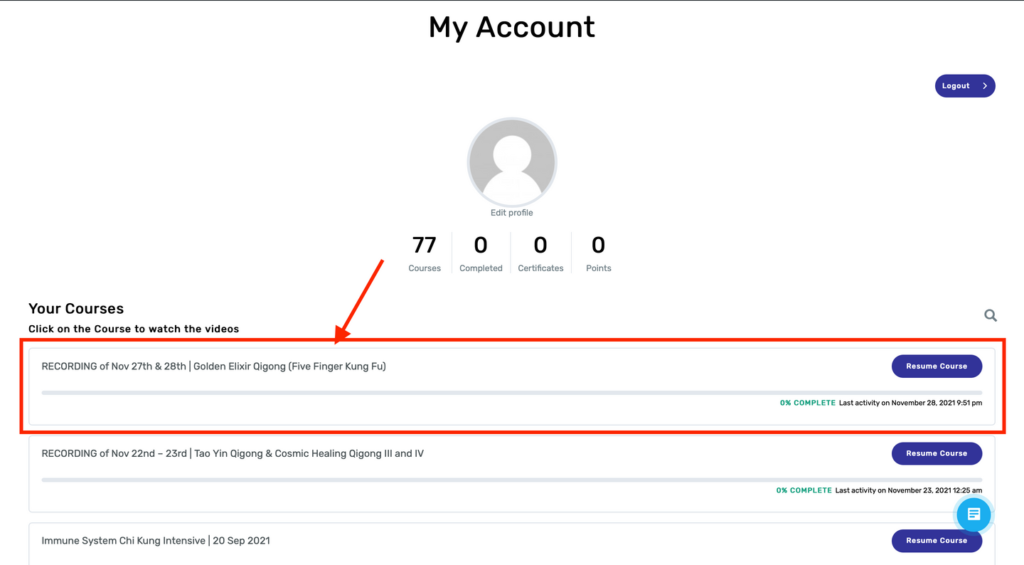
When you have already opened the course page, you can study. We recommend that you complete each step in order.
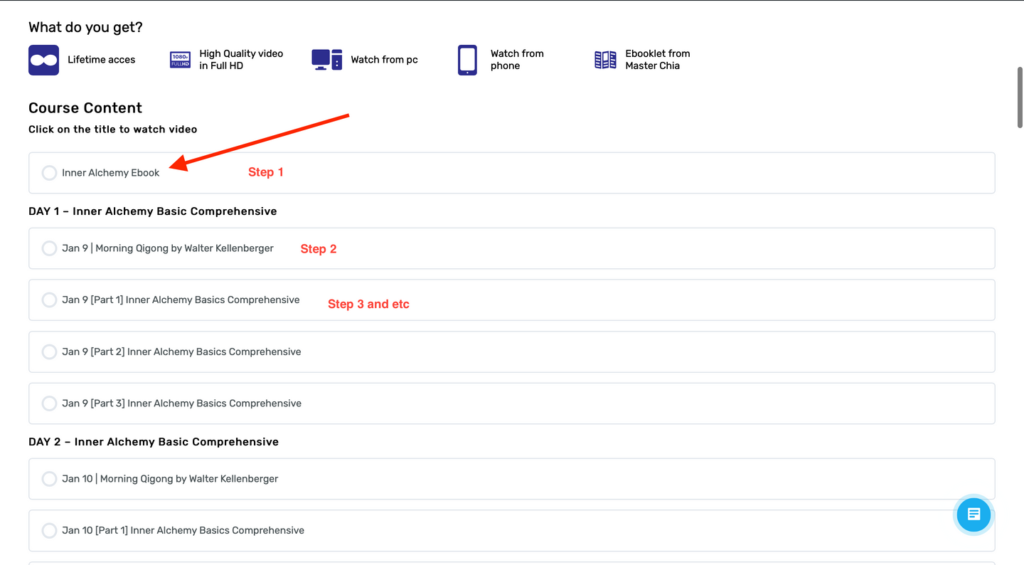
When you finish the lesson or read the e-booklet — click on the button “Mark Complete”. This action means that you complete the step and earn some points.
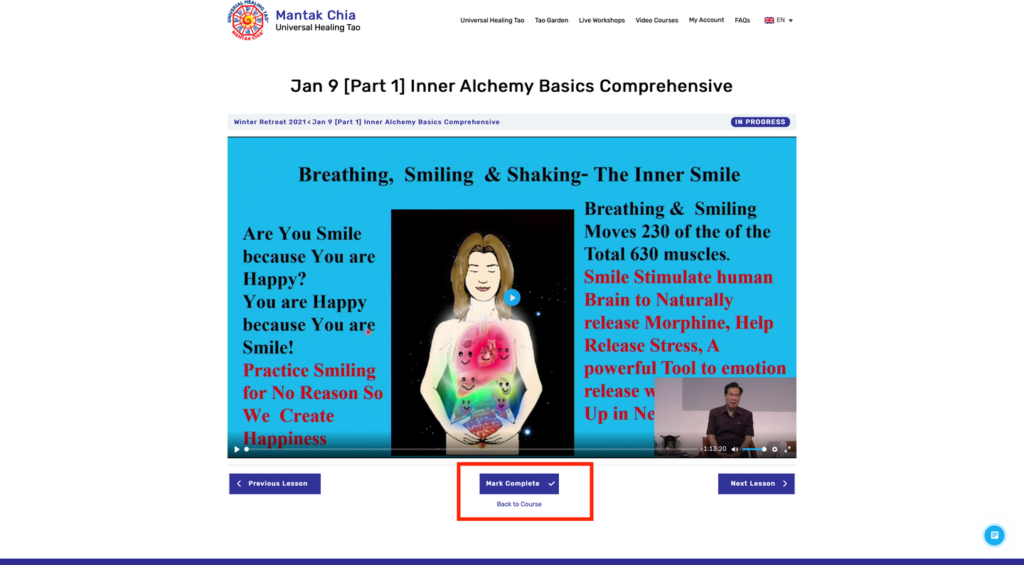
In your account you can watch your progress.
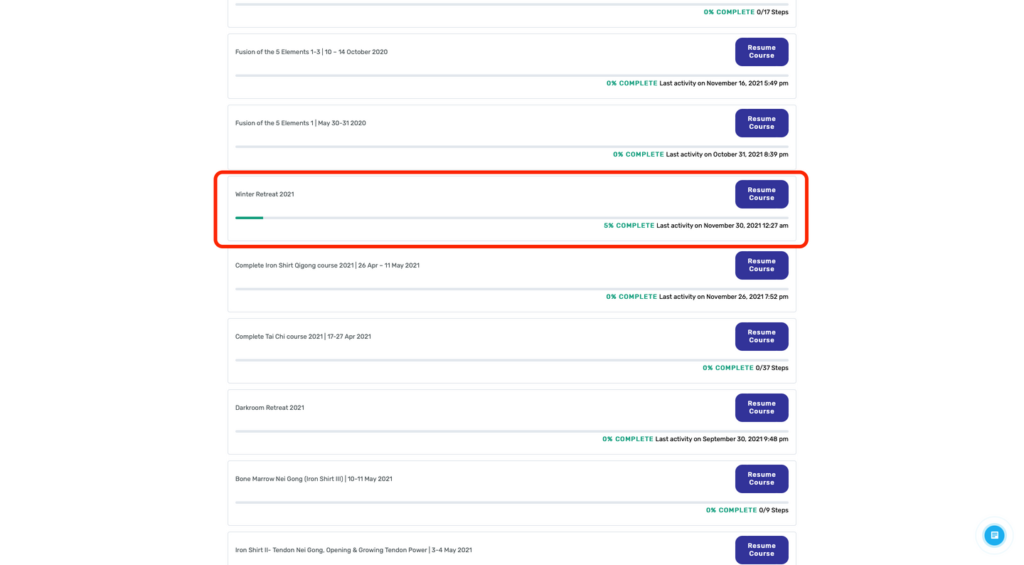
When you complete your course, you can see points and complete workshops in your account.
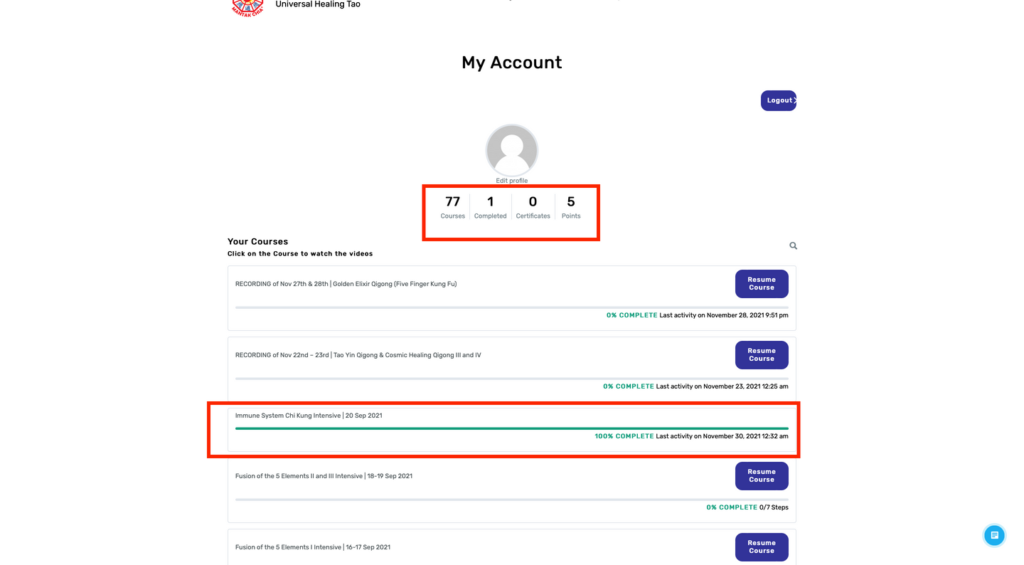
How can I find recordings translated into my language?
-
- you purchased recordings translated into your language
-
- you participated in the Live course with translation into your language.
In this case after logging change the language in the upper-right corner by chosing the flag icon for your language.

If you don’t see the course after choosing the language – please, choose English back and click on the course. Sometimes it means, that course doesn’t have a translation or you bought the course in English. If it happens, just write on hello@mantakchia.com. Please note that ebooklets are available in English only.
When the recordings of Live Workshop will be uploaded?
Usually, we upload recording lessons the next day after the live lessons. We create an account for you the next day after Live Workshop starts and then upload new videos. After new videos will be uploaded in your account you will get several emails:
-
- If you don’t have an account at school.mantakchia.com – we will create one for you and you will get an email with credentials (your login and password created automatically)
-
- Notification that a new video is available at your account
-
- Our personal email just for you with notification and several instructions
How to change the name in your account?
In order to change your name please, go to My account -> Edit profile and change First name and Last name fields. Click on the “Update profile” to save the changes.
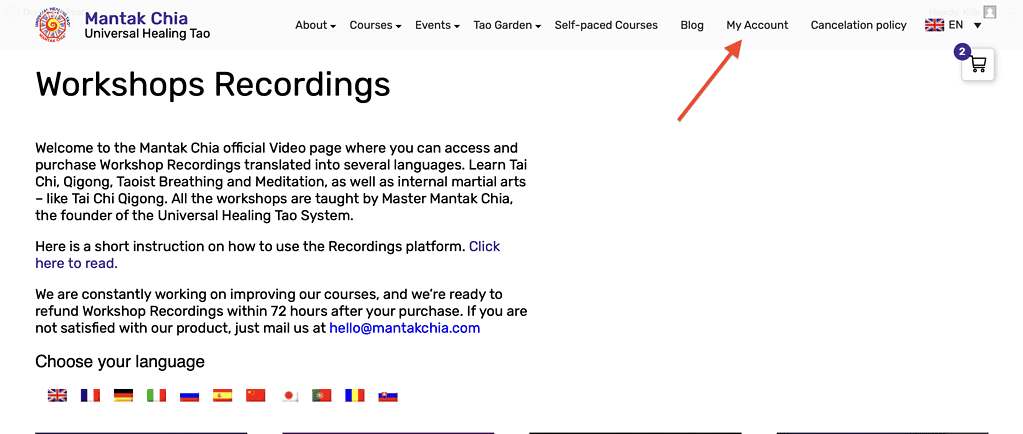
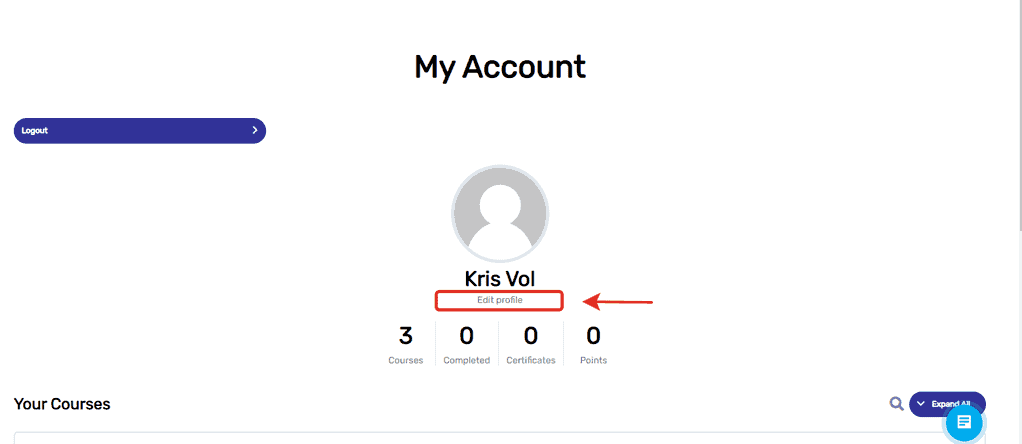
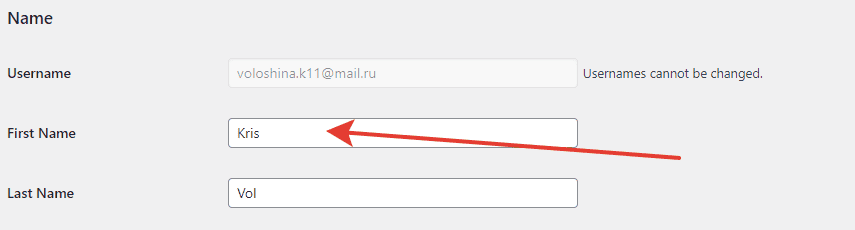
How can I get my Certificate “Confirmation of Attendance”
The Certificate “Confirmation of Attendance” is available only for students of courses released starting from October 2022.
In order to get the certificate please watch all lessons of the course and mark them complete. To mark lessons “complete” please open the course page, then choose the lesson you want to mark complete:

On the lesson page you should find a “Mark Complete” button.
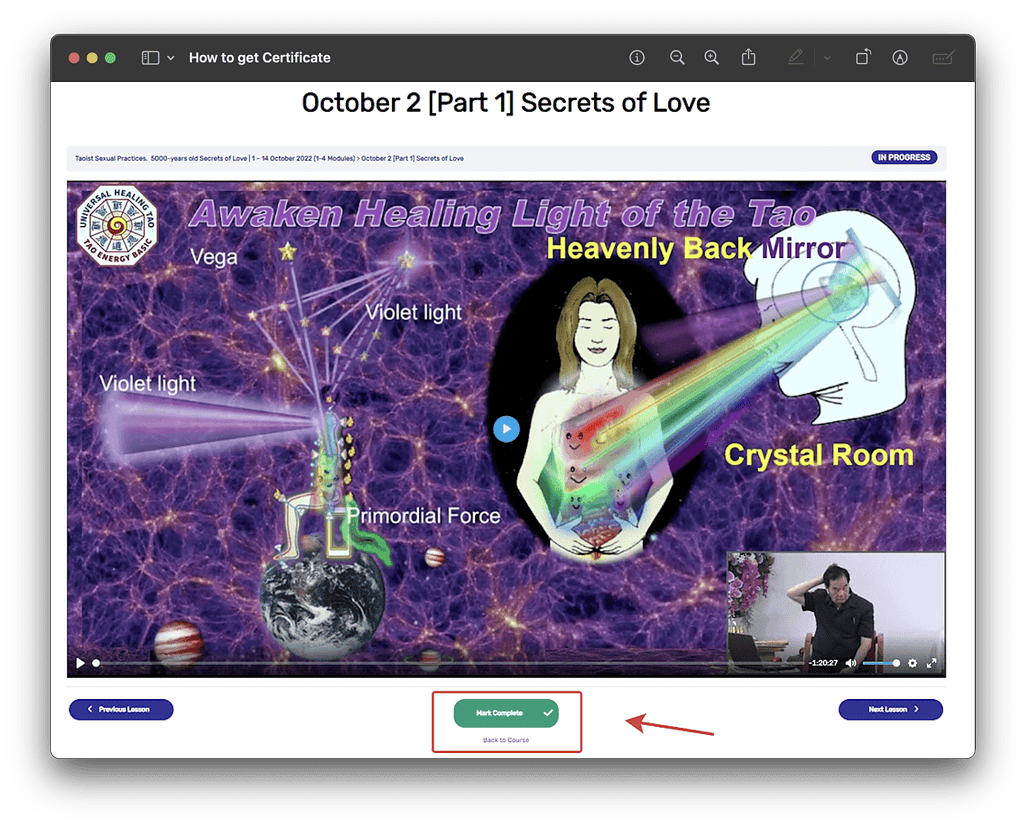
Then click this button. After this action, this page will redurect you automaticly to another lesson. And the same on the main course page you will see green circles – it means, that you marked comlete the lesson correctly.
For getting the certificate, all lessons should have a green circle:
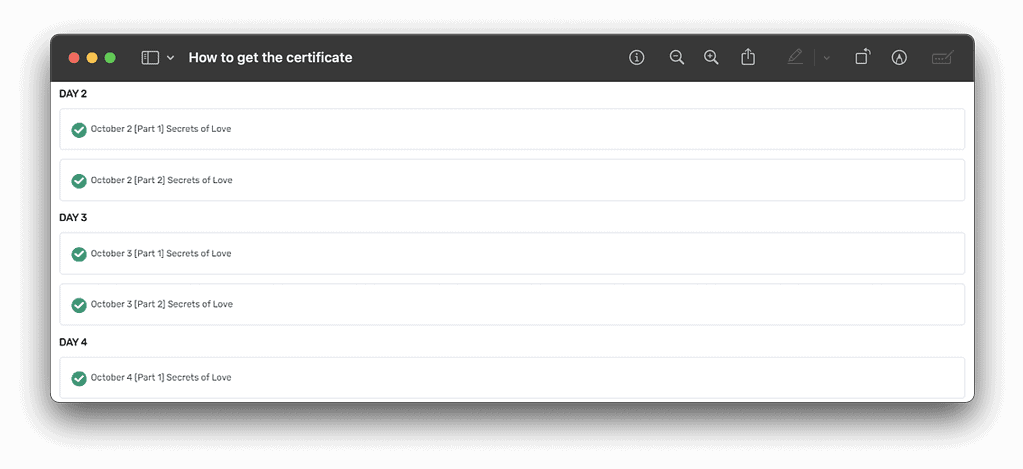
The message “You’ve earned the certificate!” will appear on the top of the page. Click on the button “Download certificate” to start downloading it.
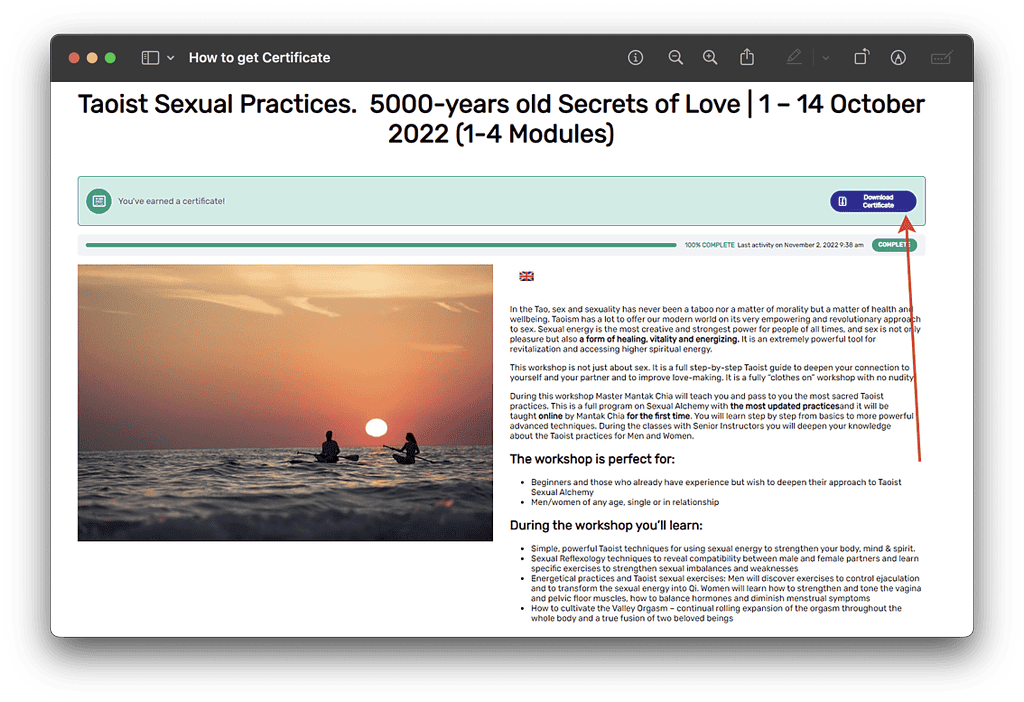
And then just download your certificate. If you wish to correct your name on the certificate, please change the name in your account. You can check it here
